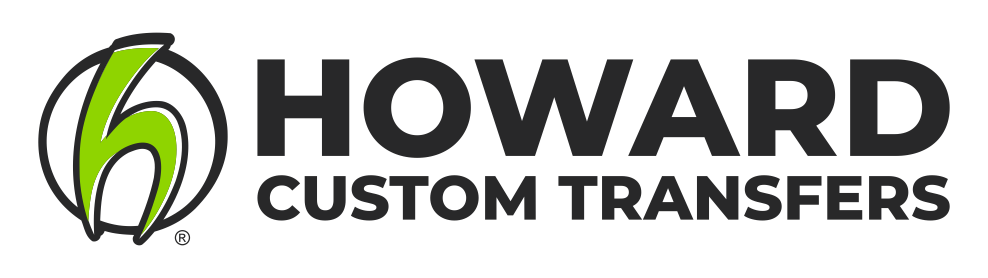How To: Add a Distressed Pattern To Your Artwork
One way to add visual interest to your heat transfer design is with a distressed pattern. To create the look of a worn, vintage style print, we recommend placing a bitmap distressed pattern over the top of your artwork. Here are the steps:
1. Find the right pattern for your design
You can purchase distressed or texture patterns on many design sites including Adobe Stock, Creative Market, Shutterstock, Vecteezy, or Freepik. Just to name a few! Your pattern does not have to be vector. In fact, a bitmap image is preferred.
2. Import your distressed pattern into your design program.
Once you've finished creating the design that you would like to distress, import the pattern into the file. Your design needs to be in spot colors.
2. Convert your pattern to a Black and White (1-bit) bitmap
This step is not necessary if the pattern you chose was already a 1-bit raster image. When converting, be sure to keep the resolution as high as possible. The preferred resolution is 300 dpi.
3. Edit the fill and outline of your bitmap pattern
Edit the bitmap to have "no fill" and a white outline. Use either a spot color white or CMYK white. This will make it so the distressed areas of your design will not print. If you're creating your artwork with a shirt color background to proof to your customer, make the outline color the same color as the shirt.
4. Align the pattern over your artwork
Move the pattern to place it over the design.
tips and techniques:
1. Duplicate your pattern and mirror vertically and horizontally for more distress.
2. Create your own pattern! Crumple up a piece of copy paper and scan it. Convert the image to a gray scale bitmap. Play around with the tone curve to make the pattern more or less distressed. Lastly, convert to a black and white bitmap.
3. You can convert your pattern to a vector image, but this is not necessary. It can make the file unnecessarily large and more difficult to edit if need be.