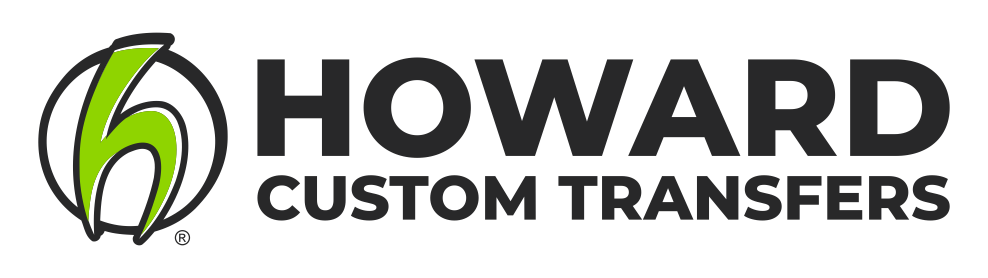Why You Shouldn’t Rely on AI-Generated Artwork for Heat Transfers
A quality-focused perspective from Howard Custom Transfers.
AI art generators are exciting. They’re fast, they’re accessible, and they can spark ideas in seconds. But when it comes to apparel printing - especially DTF or screen print heat transfers - using raw AI artwork is one of the fastest ways to end up with blurry prints, muddy color, unreadable details, and frustrated customers.
At Howard Custom Transfers, we believe quality is the shortcut. And quality begins long before ink ever hits a press. It starts with the art file.
Here’s why AI-generated art is not production-ready for your press and what to do instead.
1. AI Artwork Isn’t Built for Print Resolution
Most AI tools output images at low resolution (often between 512px and 1500px). That’s fine for a phone screen. It is not fine for:
➤ Screen print transfer artwork
➤ DTF transfer artwork
When you scale AI art up to print size, you’re left with:
➤ Soft edges
➤ Pixelation or noise
➤ “Fuzzed” lettering
➤ Loss of detail
A good transfer print needs intentionally sharp detail because your heat press will reveal every flaw.
Low-resolution artwork, typical of AI-generated files.
Vector artwork required for high-quality transfer prints.
2. AI Doesn’t Create Real Type and That’s a Huge Problem
When AI generates text, it doesn’t choose a font. It’s drawing shapes that look like letters.
That means:
➤ There is no actual font file
➤ The lettering cannot be edited or matched later
➤ The “letters” may not even be structurally correct when zoomed in
This creates two major issues:
Design Integrity: Consistent typography is the backbone of branding. If your customer wants their logo, school name, or brewery brand mark on apparel, the lettering must match their identity guidelines. AI-generated pseudo-letters can’t do that.
Print Production: For screen print transfers, type must be clean, sharp, and structurally accurate so it can be re-created in vector format for separations. If the “letters” are a bunch of blobbed shapes? Your production artist will spend hours redrawing it or will have to completely start over.
3. AI Art Isn’t Built for Real Print Production
There’s a critical difference between art that looks cool on a screen and art that is physically printable.
For apparel printing, artwork must be prepared differently depending on the print method:
| Print Method | File Type Needed | Why It Matters |
|---|---|---|
| Screen Print Transfers | Vector artwork + properly color-separated layers | Vectors ensure sharp edges, correct line weights, and allow the press to print each ink color cleanly. |
| DTF Transfers | High-resolution PNG with transparent background | Transparency ensures no unwanted background prints; resolution ensures clarity when pressed on fabric. |
4. AI Can’t Replicate Style, Consistency, or Branding
The best decorators build brand equity over time:
➤ A school mascot style the community recognizes
➤ A brewery aesthetic customers want to wear
➤ A corporate merch identity that feels elevated
AI outputs are inconsistent by nature. Run the same prompt five times, get five totally different looks. Which means:
➤ No visual cohesion
➤ No recognizable brand style
➤ No long-term value
Merch should feel intentional, not random.
At first glance, these two mascot graphics look fine. They were generated at the same time, using the same prompts, and the overall concept reads clearly. But as soon as you zoom in, the design integrity starts to fall apart. On one, the bottom of the volleyball is missing entirely. On the other, sections of the volleyball are unintentionally filled with the garment color. In the basketball version, the bulldog’s arm loses structure and definition. These aren’t stylistic choices, they’re inconsistencies.
And to make them print-ready, a production artist would need to redraw and correct each one, rebuilding clean shapes, restoring line weight, and separating colors properly. Without a vector foundation, that becomes more work than the artwork is worth. This is exactly where AI-generated images break down: they offer inspiration, not finished files.
So…Does AI Have a Place in Apparel Decoration?
Absolutely. AI is a powerful ideation tool, but not a production artist.
Use AI to:
✅ Generate inspiration
✅ Explore composition ideas
✅ Test concepts before committing
✅ Brainstorm with customers in the early stages
But when it’s time to print? The artwork needs a human hand. A trained designer ensures files are print-ready, brand-accurate, and production-consistent.
How to Make AI + Apparel Work Together
Here’s the workflow we recommend to every decorator:
| Stage | Best Tool | Why It Works |
|---|---|---|
| Concept / Inspiration | AI Generator | Fast idea exploration |
| Style + Structure | Human Designer | Craft, taste, decision-making |
| File Cleanup & Prep | Production Artist | Ensures print-ready formatting |
| Printing | HCT Transfers | Consistency, durability, color fidelity |
This is how you get the creativity of AI and the reliability of professional print.
The Bottom Line
AI doesn’t replace craft. It doesn’t replace design skill. And it definitely doesn’t replace print knowledge.
If you want merch that your customers love to wear, you need artwork that is purpose-built for production and not just generated by a prompt.
At Howard Custom Transfers, we’ll always champion the work of real artists, real printers, and real creatives who care about the craft.
Because quality isn’t slower. Quality is the shortcut.